In modern cloud environments, valuable insights are often buried beneath noisy logs and fragmented metrics. At LitenAI, we’re building AI-powered research agents that autonomously explore operational data, uncover meaningful patterns, and surface hidden trends—without human intervention.
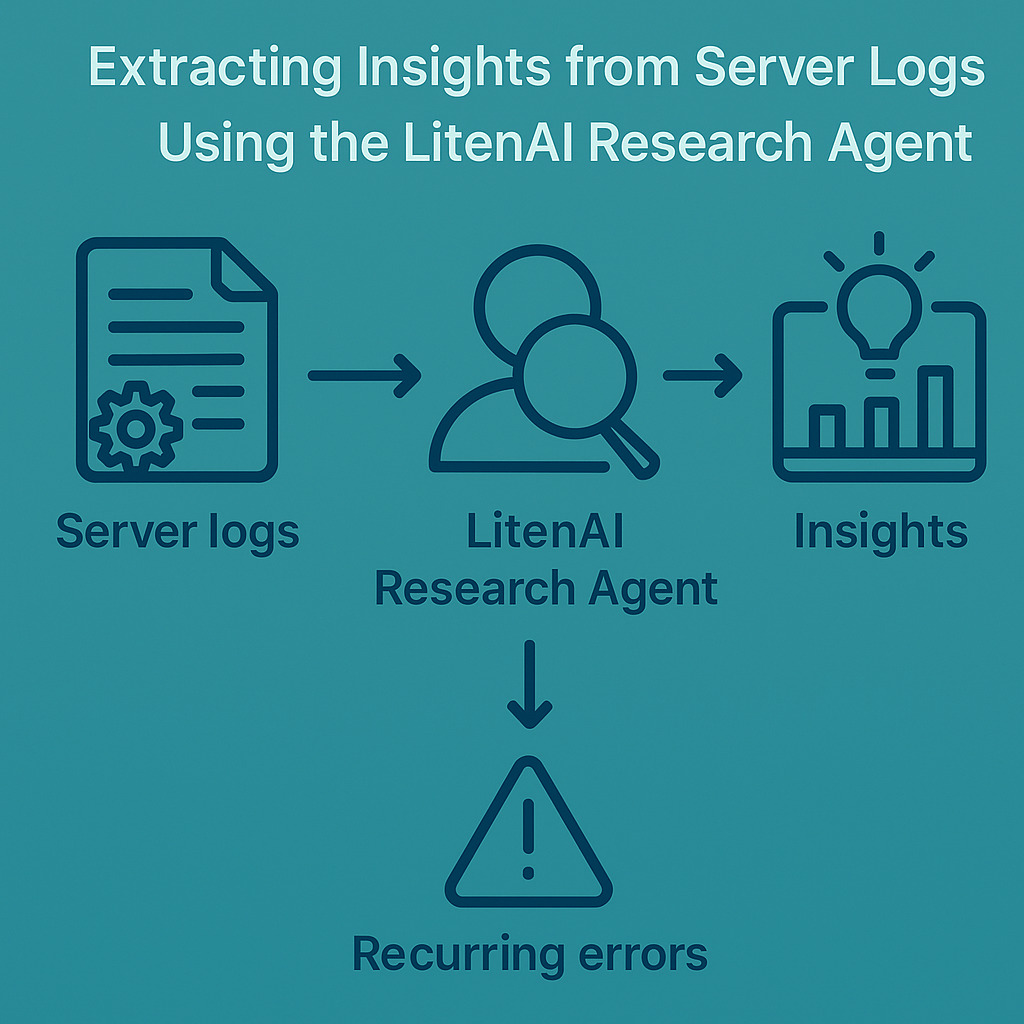
In this post, we demonstrate how a LitenAI research agent analyzed status code anomalies in server logs, revealing deeper insights behind recurring errors. The goal: to identify patterns that drive smarter operational decisions and continuous system improvement.
Defining the Research Prompt
The investigation began with a simple prompt:
Research the status code errors in the imapserverlog table. Focus on identifying internal server errors, analyze why they occurred, and explore how they can be fixed.
To enhance the depth of analysis, we expanded the scope to include grouping by error categories—4xx (client-side errors) and 5xx (server-side errors)—and requested a summary of key insights derived from each group.
Can you add more context and ask it to group by the type of errors – due to 4xx code, 5xx code etc. Also in the report, ask it to summarize the learning and insights using error groups.
Finally, once you confirm the research will start.
Yes it looks good.
The LitenAI chat can look like the following.
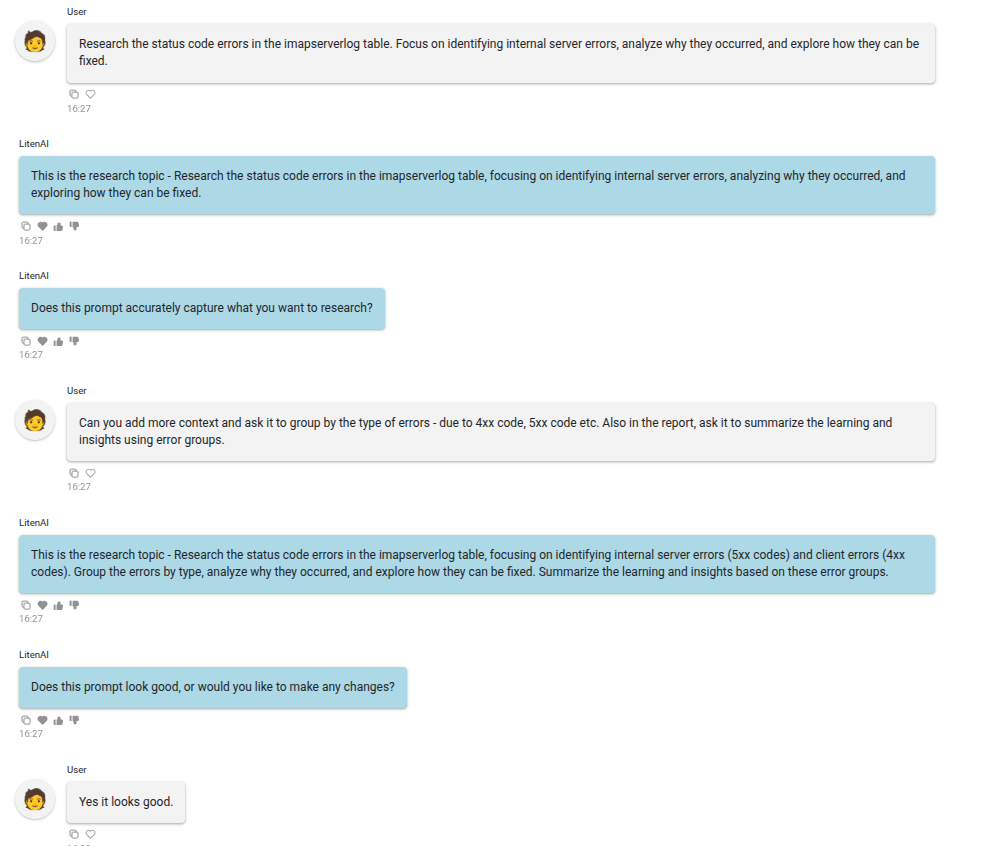
Once the research begins, LitenAI displays the selected topic. Below is the resulting output.
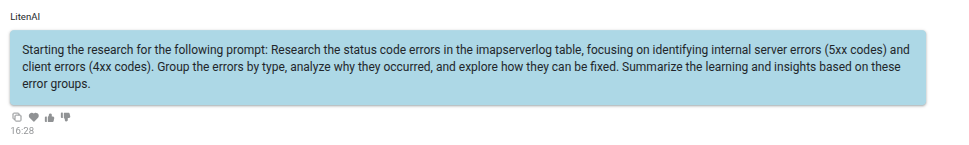
Research Workflow
The LitenAI Root Cause Agent autonomously selects the optimal workflow to investigate an issue. It sequences tools like log search, structured analysis, causal reasoning, and customer knowledge to uncover insights.
These are workflow steps.
Parse the research context
Starts from a user prompt or automated trigger to define the scope—log sources, error types, and time frame.
Retrieve relevant data
Generates and executes queries to extract relevant logs and errors.
Analyze and reason
Combines internal knowledge and external data to analyze patterns and derive insights.
Surface insights
Uses domain expertise and a tuned LitenAI model to uncover insights and anomalies.
Summarize Findings
Produces a structured report highlighting key insights and potential actions.
LitenAI Research Outputs
In this case it first gets the relevant data using SQL query.
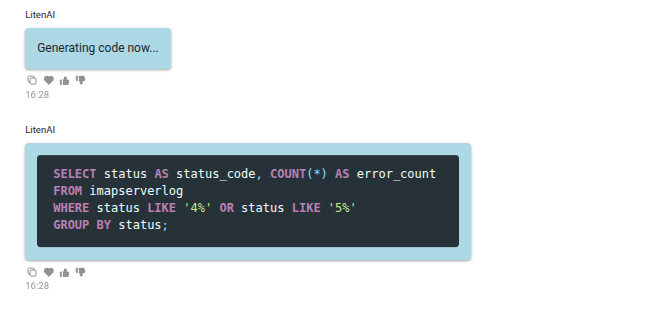
This is the data that after executing the query.
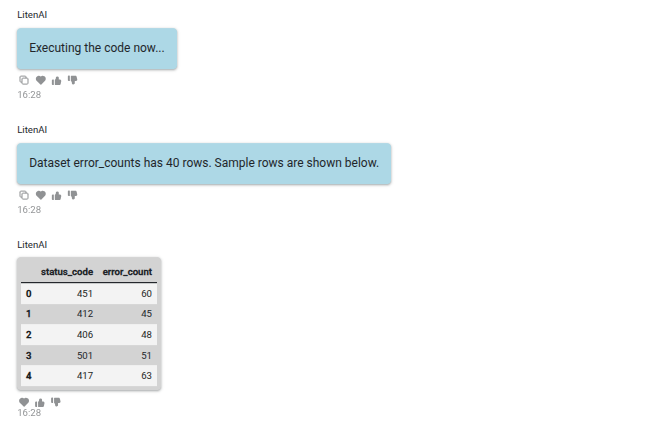
It can then analyze the data for insights.
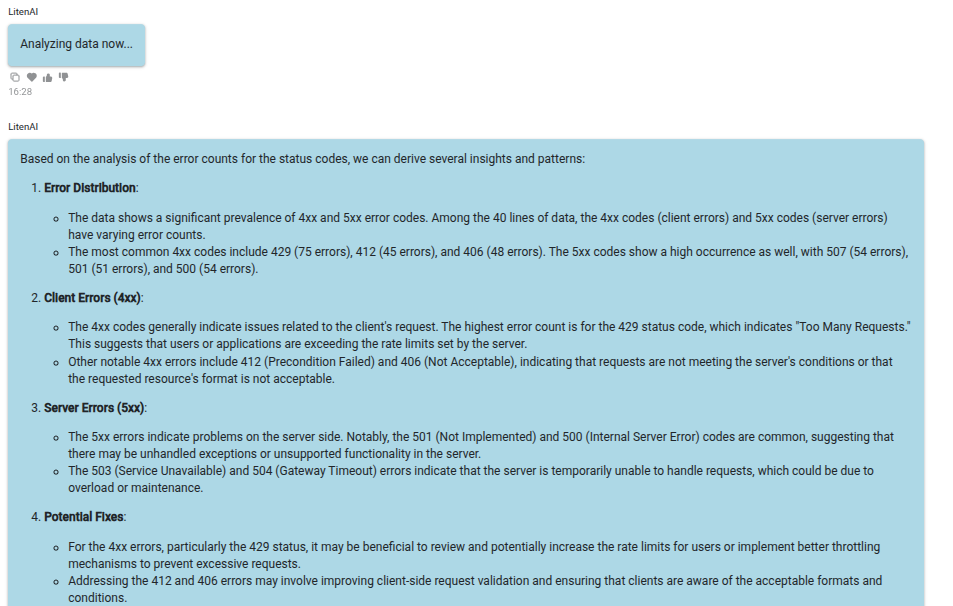
At the end, it first produces some insights.
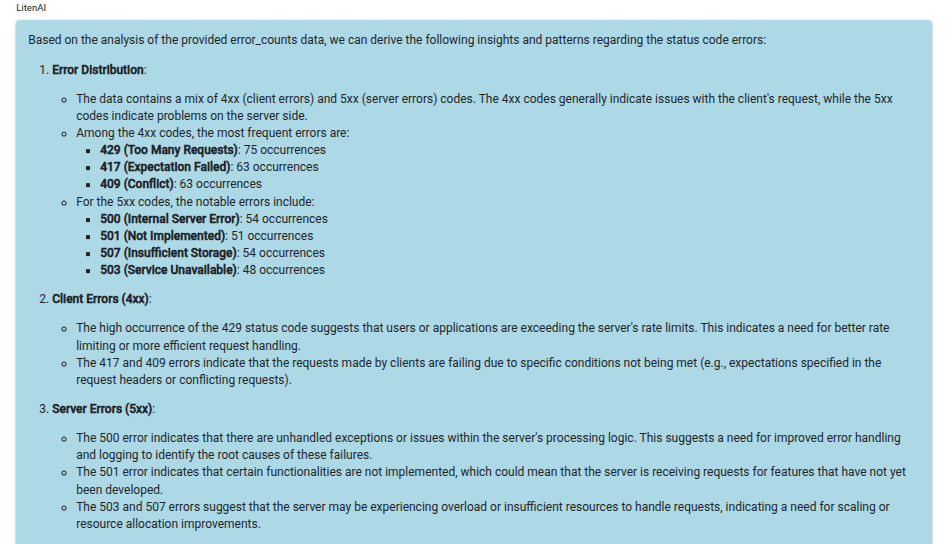
It then produces a research output summarizing the research and insights.
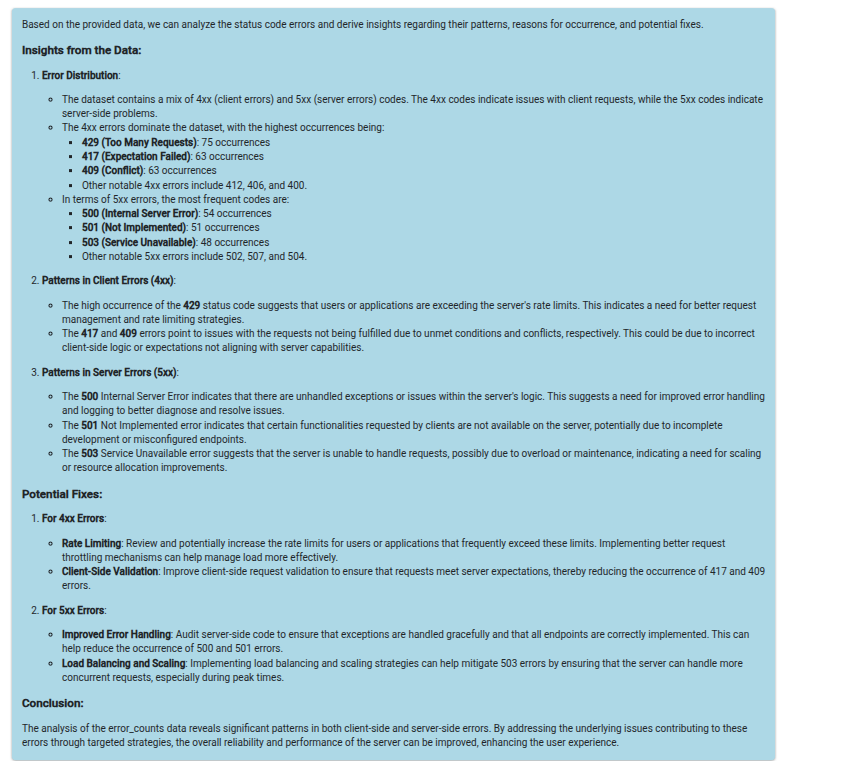
How LitenAI Research Agent Helps
Unlike manual debugging workflows, LitenAI’s Reasoning Agent automatically:
- Connects to structured logs (SQL, data lakes, or APIs)
- Identifies patterns across multiple error classes
- Synthesizes explanations grounded in system context
- Presents insights with recommended next actions
All through a natural, conversational interface—empowering engineers to quickly understand system behavior and insights effectively.
Drill Down on the Research
LitenAI also offers agents like Data Explorer and Reasoning, allowing users to drill into data with full research context. These tools support deeper investigation and understanding of underlying insights.
🧪 Try It Yourself
You can drop prompts like –
Research status code spikes in service logs from last month, and explain why it keeps happening
…and LitenAI agents will do the rest.
